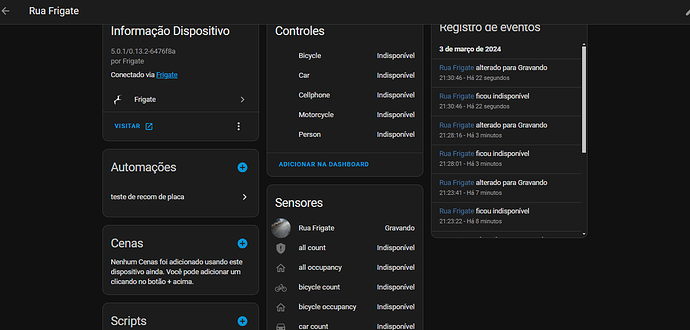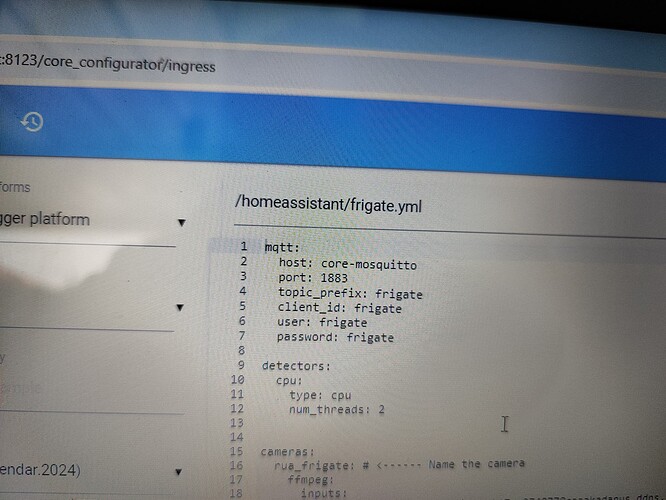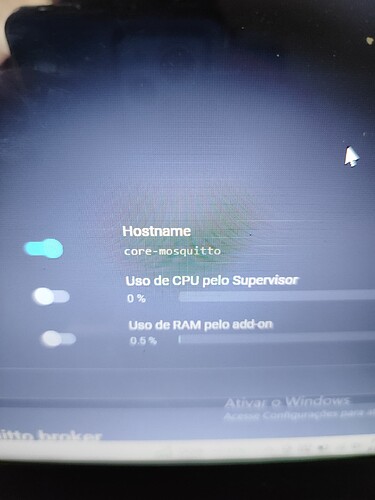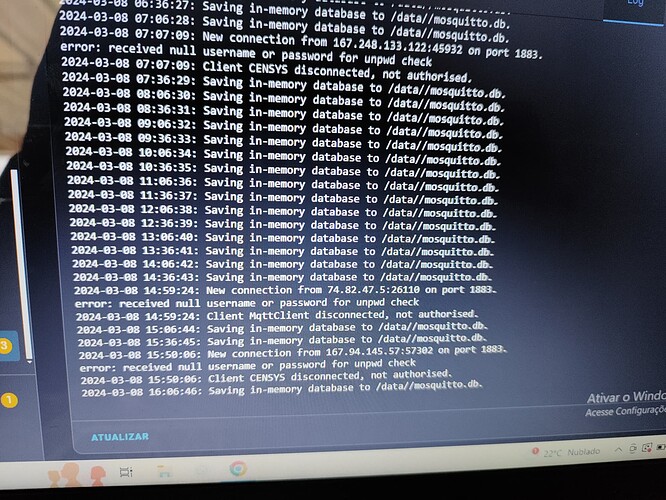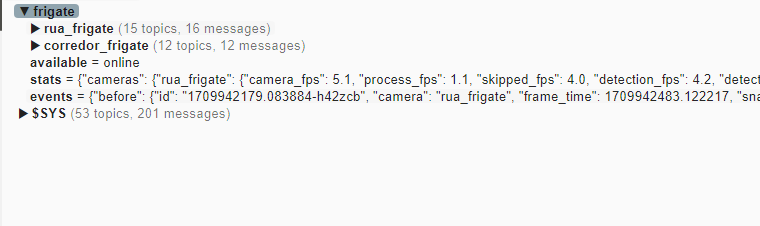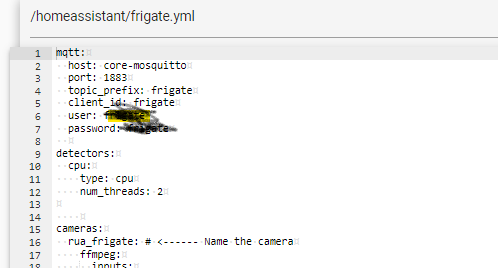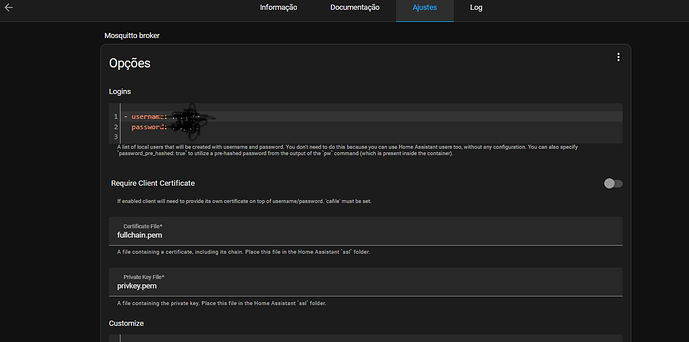pessoal, meu frigate funciona perfeitamente, detectando tudo que quero, porem os sensores no ha nao funcionam, ficam indisponiveis, eu ja fiz:
reinstalar o mqtt
reinstalar o frigate do zero
atualizar o ha
e nada adianta, vou colocar os logs do mqtt:
s6-rc: info: service s6rc-oneshot-runner: starting
s6-rc: info: service s6rc-oneshot-runner successfully started
s6-rc: info: service fix-attrs: starting
s6-rc: info: service fix-attrs successfully started
s6-rc: info: service legacy-cont-init: starting
cont-init: info: running /etc/cont-init.d/mosquitto.sh
[22:36:10] INFO: Setting up user frigate
[22:36:11] INFO: SSL is not enabled
cont-init: info: /etc/cont-init.d/mosquitto.sh exited 0
cont-init: info: running /etc/cont-init.d/nginx.sh
cont-init: info: /etc/cont-init.d/nginx.sh exited 0
s6-rc: info: service legacy-cont-init successfully started
s6-rc: info: service legacy-services: starting
services-up: info: copying legacy longrun mosquitto (no readiness notification)
services-up: info: copying legacy longrun nginx (no readiness notification)
[22:36:11] INFO: Starting NGINX for authentication handling…
s6-rc: info: service legacy-services successfully started
[22:36:12] INFO: Starting mosquitto MQTT broker…
2024-03-07 22:36:12: Warning: Mosquitto should not be run as root/administrator.
2024-03-07 22:36:12: mosquitto version 2.0.18 starting
2024-03-07 22:36:12: Config loaded from /etc/mosquitto/mosquitto.conf.
2024-03-07 22:36:12: Loading plugin: /usr/share/mosquitto/go-auth.so
2024-03-07 22:36:12: ├── Username/password checking enabled.
2024-03-07 22:36:12: ├── TLS-PSK checking enabled.
2024-03-07 22:36:12: └── Extended authentication not enabled.
2024-03-07 22:36:12: Opening ipv4 listen socket on port 1883.
2024-03-07 22:36:12: Opening ipv6 listen socket on port 1883.
2024-03-07 22:36:12: Opening websockets listen socket on port 1884.
2024-03-07 22:36:12: mosquitto version 2.0.18 running
2024-03-07 22:36:12: New connection from 127.0.0.1:48364 on port 1883.
2024-03-07 22:36:12: Client disconnected due to protocol error.
[22:36:13] INFO: Successfully send discovery information to Home Assistant.
[22:36:13] INFO: Successfully send service information to the Supervisor.
2024-03-07 22:36:17: New connection from 172.30.33.4:54495 on port 1883.
2024-03-07 22:36:17: New client connected from 172.30.33.4:54495 as frigate (p2, c1, k60, u’frigate’).
2024-03-07 22:36:31: Client frigate disconnected.
2024-03-07 22:36:46: New connection from 172.30.33.4:33939 on port 1883.
2024-03-07 22:36:46: New client connected from 172.30.33.4:33939 as frigate (p2, c1, k60, u’frigate’).
2024-03-07 22:46:56: Client frigate disconnected.
2024-03-07 22:50:14: New connection from 172.30.33.4:58827 on port 1883.
2024-03-07 22:50:14: New client connected from 172.30.33.4:58827 as frigate (p2, c1, k60, u’frigate’).
2024-03-07 22:52:43: Client frigate disconnected.
2024-03-07 22:54:49: New connection from 172.30.33.4:49073 on port 1883.
2024-03-07 22:54:49: New client connected from 172.30.33.4:49073 as frigate (p2, c1, k60, u’frigate’).
do frugate:
s6-rc: info: service s6rc-fdholder: starting
s6-rc: info: service s6rc-oneshot-runner: starting
s6-rc: info: service s6rc-oneshot-runner successfully started
s6-rc: info: service fix-attrs: starting
s6-rc: info: service s6rc-fdholder successfully started
s6-rc: info: service fix-attrs successfully started
s6-rc: info: service legacy-cont-init: starting
s6-rc: info: service legacy-cont-init successfully started
s6-rc: info: service log-prepare: starting
s6-rc: info: service log-prepare successfully started
s6-rc: info: service nginx-log: starting
s6-rc: info: service go2rtc-log: starting
s6-rc: info: service frigate-log: starting
s6-rc: info: service nginx-log successfully started
s6-rc: info: service go2rtc-log successfully started
s6-rc: info: service go2rtc: starting
s6-rc: info: service frigate-log successfully started
s6-rc: info: service go2rtc successfully started
s6-rc: info: service go2rtc-healthcheck: starting
s6-rc: info: service frigate: starting
s6-rc: info: service go2rtc-healthcheck successfully started
s6-rc: info: service frigate successfully started
s6-rc: info: service nginx: starting
s6-rc: info: service nginx successfully started
s6-rc: info: service legacy-services: starting
2024-03-08 01:54:45.997991008 [INFO] Preparing Frigate…
2024-03-08 01:54:46.001132006 [INFO] Starting NGINX…
2024-03-08 01:54:46.017926141 [INFO] Preparing new go2rtc config…
s6-rc: info: service legacy-services successfully started
2024-03-08 01:54:46.072345956 [INFO] Starting Frigate…
2024-03-08 01:54:46.084485602 [INFO] Got IP address from supervisor: 141.11.128.5
2024-03-08 01:54:46.143713383 [INFO] Got WebRTC port from supervisor: 8555
2024-03-08 01:54:46.692186797 [INFO] Starting go2rtc…
2024-03-08 01:54:46.794942404 22:54:46.794 INF go2rtc version 1.8.4 linux/amd64
2024-03-08 01:54:46.796821113 22:54:46.796 INF [api] listen addr=:1984
2024-03-08 01:54:46.797384425 22:54:46.797 INF [rtsp] listen addr=:8554
2024-03-08 01:54:46.797898271 22:54:46.797 INF [webrtc] listen addr=:8555
2024-03-08 01:54:48.907580658 [2024-03-07 22:54:48] frigate.app INFO : Starting Frigate (0.13.2-6476f8a)
2024-03-08 01:54:48.913474544 [2024-03-07 22:54:48] frigate.app INFO : Creating directory: /tmp/cache
2024-03-08 01:54:48.954909553 [2024-03-07 22:54:48] frigate.config WARNING : rua_frigate: Recording retention is configured for active_objects and event retention is configured for motion. The more restrictive retention policy will be applied.
2024-03-08 01:54:48.959564270 [2024-03-07 22:54:48] frigate.config WARNING : corredor_frigate: Recording retention is configured for active_objects and event retention is configured for motion. The more restrictive retention policy will be applied.
2024-03-08 01:54:48.999790189 [2024-03-07 22:54:48] peewee_migrate.logs INFO : Starting migrations
2024-03-08 01:54:49.008725139 [2024-03-07 22:54:49] peewee_migrate.logs INFO : There is nothing to migrate
2024-03-08 01:54:49.020876480 [2024-03-07 22:54:49] frigate.app INFO : Recording process started: 270
2024-03-08 01:54:49.025370878 [2024-03-07 22:54:49] frigate.app INFO : go2rtc process pid: 92
2024-03-08 01:54:49.101758023 [2024-03-07 22:54:49] frigate.app INFO : Output process started: 282
2024-03-08 01:54:49.111089740 [2024-03-07 22:54:49] detector.cpu INFO : Starting detection process: 280
2024-03-08 01:54:49.112067276 [2024-03-07 22:54:49] frigate.detectors WARNING : CPU detectors are not recommended and should only be used for testing or for trial purposes.
2024-03-08 01:54:49.175351269 [2024-03-07 22:54:49] frigate.app INFO : Camera processor started for rua_frigate: 287
2024-03-08 01:54:49.197151780 [2024-03-07 22:54:49] frigate.app INFO : Camera processor started for corredor_frigate: 289
2024-03-08 01:54:49.214646379 [2024-03-07 22:54:49] frigate.app INFO : Capture process started for rua_frigate: 293
2024-03-08 01:54:49.229470348 [2024-03-07 22:54:49] frigate.app INFO : Capture process started for corredor_frigate: 296
2024-03-08 01:54:55.990993657 [INFO] Starting go2rtc healthcheck service…
2024-03-08 01:55:00.174684028 172.30.32.1 - - [07/Mar/2024:22:55:00 -0300] “GET /api/rua_frigate/latest.jpg HTTP/1.1” 200 93287 “-” “HomeAssistant/2024.3.0 aiohttp/3.9.3 Python/3.12” “-”
2024-03-08 01:56:42.253556952 172.30.32.2 - - [07/Mar/2024:22:56:42 -0300] “GET / HTTP/1.1” 200 6636 “-” “HomeAssistantSupervisor/2024.02.1 aiohttp/3.9.3 Python/3.12” “-”
e fica ssim:
alguem pode me ajudar?